Advertise on Realestate.com.au Without Agent
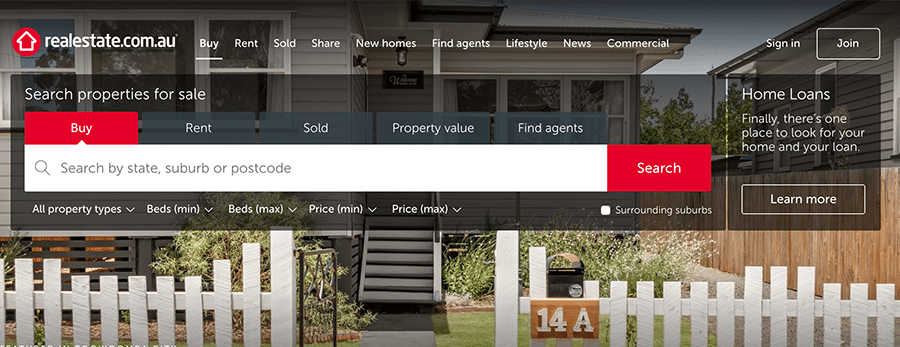
If you’re looking to advertise a rental property privately on realestate.com.au without using a traditional agent, this is possible with either of the rental packages available. Your property will be listed until leased, with no time limits.
Please note that realestate.com.au does not allow private landlords to list on their website directly. They only allow licensed agents to advertise properties on their site. By Listing with Rent Street, however, you are able to get your rental property listed, as we are licensed agents and holds accounts with various websites, including realestate.com.au
Steps to Advertise a Rental Property Privately on Realestate.com.au:
1. Select a Suitable Advertising Package
Both accounts include private rental listings on realestate.com.au, with the extended package also offering a listing of domain.com.au and other portals such as rent.com.au In addition to that, the extended rental account also includes a ‘For Rent’ board and a National Tenancy Database check.
Whichever package you select, your property will be listed on realestate.com.au until leased, with no time limits. There are no ongoing or monthly fees, and also no fee once you have found a suitable tenant.
Both packages are for standard listings on realestate.com.au although you are able to upgrade to their feature, highlight or premier rental upgrades should you wish to do so. Because these upgrades can be implemented at any time, it can be a good idea to simply advertise without upgrading your advertisement for a little time to see how things go. Many times an upgrade is not necessary at all.
You can also upgrade at any time from a standard account to an extended account should you decide that you would like the additional inclusion after all. In this case, you will simply pay the difference in the package fees.
2. Create Your Account And Upload Your Property Details
Once you have signed up you will receive an automated email with details on creating your username and password. Once you have access to this part of the website, you will be able to enter all information relating to your property. You can return at any time during the time you are advertising on realestate.com.au to make any changes should you like to do so.
Your account will be created in Rent Street’s systems and you do not need to create any additional accounts with the other websites to which we publish. Instead, we simply export your property details to all websites at the same time, and your listing appears on each a short time thereafter.
The creation and management of your advertisement is very easy and straight-forward. You will see specific fields where you can enter the address of the property you are renting out, the weekly rental price, a description of the property, features of the property etc. You can also upload media files. Currently, you are able to upload up to 35 photos, 2 floor plans, 1 interactive tour, and 1 video.
You can create and work on your listing for as long as you like before making it live. Once you are ready to go, you need to simply click the button in your account to publish the listing. You will receive confirmation shortly thereafter that your property has been published, and you will then see your listing on the various websites within 10 minutes or so. Some websites may take a little longer as they do not update as often as the bigger sites.
3. Put Up Your ‘For Rent’ Board
The rentals extended package includes a rental board. There are some instances where a board cannot effectively be used (such as in high-rise apartments), but where it is possible, it’s recommended that you do make use of it.
There are many instances where a tenant has come to know about a rental property from a board placed out the front of a property. People living in the area may know others who are looking to rent and who want to move into the area. There’s a good chance that they will alert their friends that a property is available if they see a board out the front.
‘For Rent’ boards are 550 x 850 and a made from a durable corflute material. Each has an eyelet in each corner and can easily be attached to a fence or any other structure.
4. Advertise And Conduct Open For Inspections
Now that your property is advertised on realestate.com.au, it’s time to allow prospective tenants to view the property. You may choose to set specific dates and times, or you may choose to do inspections by appointment.
In your account, you will see a specific section for open times. Here you can add the dates and times for opens, either as one-off events or as recurring events. On the mobile app provided by realestate.com.au there is the ability for people to save open times into their calendars and so it’s important that you use the correct field for opens instead of just writing the dates and times into the description of your property.
It’s generally recommended that you do ask all people attending to leave their contact details when first entering the property. Not only is this a good idea from a security perspective, but it also means that you can easily do a follow-up with the prospective tenants.
5. Process And Respond To Tenant Applications
There a number of ways that prospective tenants can get in contact with you once they have seen your private rental listing on realestate.com.au They can simply submit an email enquiry or use the phone code system to get your details, or they can click the ‘Apply Online’ button to submit a full application.
It’s recommended that if someone would like to make a full application, that they do so via the ‘Apply Online’ button, as this is linked to 1Form. This then allows a tenant to not only submit a full application, but it also allows them to upload all their supporting documents such as payslips and photo ID. This then allows you to make a sound decision as to which tenant you would like to offer the property to.
6. Run A National Tenancy Database Check (NTD) On The Successful Applicant
With the extended rental account, you will be able to run a tenancy check on the tenant you have chosen before finalising the lease. From this, you will be able to establish whether the tenant is currently blacklisted in the database. If your account does not include this, you can still order these separately from within your account.
If you are wanting to conduct an NTD check on a prospective tenant, you are required to let them know this in writing, and they will need to confirm that they will allow this, also in writing. This is to ensure that everything is compliant with Australian Privacy Laws.
7. Select The Successful Tenant, Sign The Lease With Them And Deposit The Bond.
Once you have decided which tenant you will grant the lease to, it’s recommended that you then enter into a formal lease agreement with them and register the bond with the appropriate body.
The rules and regulations of this vary from state to state. You can access current links for individual states via your state’s consumer affairs website.
The lease agreement will have all party’s details, as well as the agreed rental amount, term of the lease, and any special conditions that may be applicable to the leased.
8. Change Your Property To ‘Leased’ On Realestate.com.au
Change Your Property To ‘leased’ On Realestate.com.au
Once everything has been completed, it’s time to change the status of your listing to ‘leased’ so that this will be removed from the current rent section on realestate.com.au
To do this, simply log into your account and click on the ‘Change Status’ tab. Here you will be able to mark your listing as withdrawn or leased. If for any reason the property has not actually been leased but you would like to just remove it from all sites, please select withdraw rather than leased. When a property is marked as leased it will disappear from the rental section shortly thereafter.

