Joining Rent Street

-
What kinds of properties can I advertise using Rent Street?
Rent Street is for residential properties only. We do not market commercial properties such as shops, cafes, warehouses etc. As long as the zoning of a property is residential, you’ll be able to join us and make use of our services.
-
What payment methods are possible when signing up for a Rent Street account?
You are able to select whether you would like to pay online or by EFT bank transfer. When paying online by credit card you will receive an automated email that will allow you to create your account and listing immediately. For EFT bank payments, we will manually send you an email once your payment has been received.
-
Are there any ongoing fees for my account or any fees once I have found a tenant?
No, there are no additional or hidden fees whatsoever. We simply have two different packages which are both ‘Until Rented’. Your property will be listed without additional or ongoing costs for however long it takes to find a tenant. Once leased you simply mark your property as leased.
-
Can I assist someone rent out their property if I am not the owner myself?
Yes, this is perfectly acceptable. We do require that users sign a marketing authority to give us permission to advertise their property. This document needs to be signed by the owner themselves. You can then assist them will all aspects of the marketing of your property.
-
Do you offer a free trial period?
No, we do not offer any free trials.
-
What things are you able and not able to assist with in terms of customer support?
We are able to happy to assist with any technical issues relating to the uploading of photos, setting open times, entering your property details and anything relating to the creation and editing of your listing, even when it has gone live. We can also assist with giving feedback about how your photos look, running spellchecks on your description etc. but there is an expectation that this is mostly done by you. We facilitate the advertising of your property on various real estate portals, but we are limited in the amount of support we can give in terms of helping lease with prospective tenants and wider issues such as that.
-
What days and times are Rent Street staff available?
Our team works various and extended hours and we are available seven days a week and on public holidays. We strive to resolve any issues completely and thoroughly, and we recognise the importance of being available to you and responding to you as fast as we possibly can.
-
How fast do staff respond to requested changes on my listing?
Our system gives you complete autonomy and allows you to edit and manage all details of your listing 24/7. We are always willing and happy to help you with anything, but you are able to edit and update just about anything, and there is no real need to contact us to make changes to your listing.
-
What is the best way of getting support?
Please reach out to us in any way that is most convenient for you. We are available via phone, live chat, and email. In many cases, you will get the faster reply and result simply by using the Contact Us form on our website, and as a general rule, we do recommend that as the best way of getting in touch with us.
Creating and Managing your advertisement

-
How easy or hard will it be to create and manage my advertisement?
It is extremely easy. The vast majority of clients sign up with us, create and publish their advertisement and mark as leased when they have found a tenant without ever contacting us once during that time. The backend of our system where you create and manage your listing is very intuitive and simple to use. Having said that, you are of course welcome to ask for help with anything at all should you wish to do so at any time.
-
How long will it take to create and publish my listing?
If you have your photos ready to upload, it will take on average about 15 minutes to create your listing. Once published it will generally take 10 minutes or so to appear on realestate.com.au and domain.com.au Other sites will take a little longer as they do not run updates quite as often as the two major sites.
-
Can I make changes whenever I like to my listing?
Yes, you can make as many changes to your listings whenever you like. There is no cost to making updates. If you wish to change the price, simply add the new price and click to save changes. It’s as easy as that. Changes to your listing generally take about 15 minutes to update on the major real estate sites.
-
How many photos can I upload?
You can upload up to 35 photos, 2 floor plans, 2 interactive tours, and 1 property video. For rental properties using videos and interactive tours etc. is generally not necessary, but you have the option to use those fields should you wish to.
-
Can I have my street address hidden on enquiries?
Yes, you can. If you simply click the option “Show Suburb Only” underneath your listing address, then your advertisement will only show the name of the suburb, followed by “Address Available on Request”. The same applies when someone submits an enquiry. The email they will receive back will also only show “Address Available on Request”.
-
Why is my property not showing on maps?
The only instance in which this occurs is if you have your listing set to not show the full address and only the suburb. This would not be effective if your exact property location was still shown on property maps.
-
Can I change the order of my photos?
Yes, simply drag and drop photos into any order you like. Photos will be displayed on all websites in the exact order you have placed them in your account. The very first photo will always be the main image used in search results etc.
Tenant Enquiries

-
How do prospective tenants get in touch with me and apply for my property?
There are three ways a tenant can get in touch with you or submit an application:
a) A user can fill out the enquiry form on realestate.com.au or domain.com.au or any of the other sites on which your listing appears. This enquiry is then automatically sent through to your email address in real-time, and the tenant in turn then also gets an email with your contact details. This system is fully automated and doesn’t require any manual processing by us. If a tenant makes an enquiry at 2 AM, you will still get the enquiry straight away.
b) Tenants can fill in a full application using 2Apply and can do so using the ‘Apply Online’ button on your listing. By using 2Apply they will be able to not only make a full application but will also be able to upload all their supporting documents like payslips, ID Documents, and references.
c) Tenants can use the phone code system to phone or SMS and input the 5-digit code for your property. This will send the tenant an SMS with your contact details and they can then get in touch with you directly.
2Apply
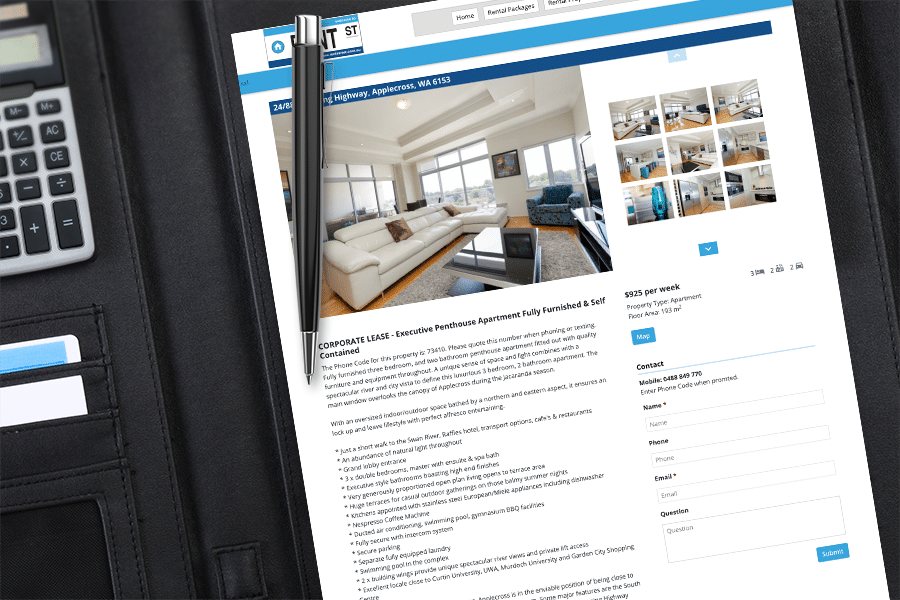
-
How can get prospective tenants to submit applications using 2Apply?
Your listing on realestate.com.au and domain.com.au will have an “Apply Online” button. Here tenants can submit full applications using 2Apply. Tenants should not go to the 2Apply website directly as this will not be linked to your property. Many tenants have existing 2Apply accounts and they will be familiar with this system. 2Apply allows tenants to quickly and easily submit applications on various different properties.
-
Do I need to create my own 2Apply account?
No, you do not. Submitted applications are processed through our account and the submitted applications will be forwarded to you. You do not need to create, log in or manage your own 2Applyaccount.
-
Can I use my own 2Apply Account to receive applications?
No, all applications need to go through our account as there is no way of linking an individual 2Apply account to a specific property. Sites like realestaste.com.au and domain.com.au are set up in such a way that all properties under their account will be linked to an individual agency’s 2Apply account.
-
How soon after a tenant submits an application will I receive it?
All full applications are processed automatically, without manual intervention needed. If someone lodges a full application, you will receive this within 5 minutes, no matter what time of day it is lodged.
-
Is there a cost for using 2Apply?
No, there is no cost for this whatsoever.
-
Can I have 2Apply disabled for my individual listing?
No, this is unfortunately not possible. Sites like realestate.com.au and domain.com.au only allow an agency to switch 2Apply off or on for all listings.
Tenant Checks (National Tenancy Database)
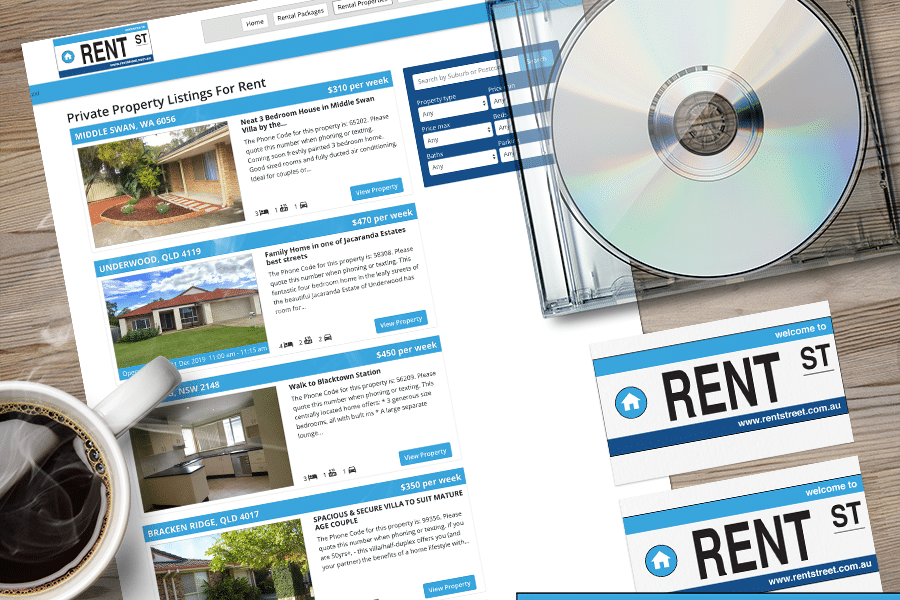
-
What are the requirements for doing a NTD check on a tenant?
If you would like to check whether a tenant is blacklisted in the NTD, you will need to let the applicant know that you would like to run a check, and they will need to give their consent to this. There is no specific form for this, and consent in the form of an email will suffice.
-
How long will it take to run the check?
It takes about 2 hours for us to send you your report once you have submitted the required details to us. This time can vary depending on what time of day it is. Tenant checks are run 7 days a week and so submitting a check will not take any longer on a Sat or Sun than it would during a weekday.
-
What details are included in the report?
National Tenancy Database checks are used to report whether or not a tenant is blacklisted in the Tenancy Database; it will not contain details of the tenant’s rental history. For this reason, if a tenant has not been blacklisted, there will be very little additional information in the report about the tenant. The purpose of the report is simply to confirm whether or not they have been blacklisted. If so, the reason for having been blacklisted will be given.
-
Can I order additional tenancy database checks?
Yes, if your account does not include a tenant check or if you would like to order additional checks, this is possible for $24.99 per report.

